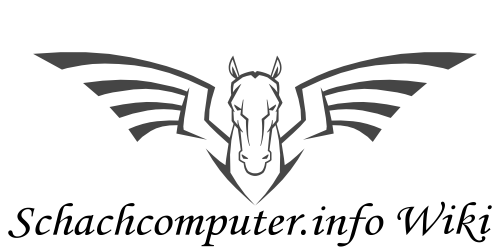Novag Distributor Replacement
Novag PC-Connection for Super VIP and Sapphire - C 2013 A. Pietig

The first Novag chess computers with PC interface didn't have a full RS232 connection and need the Novag Distributor box to convert some signals the the PC. But this can be done easily with a TTL-RS232 converter. Information where to find and how to build such a conveter can be found here: OSA Link Cable
To connect to a Novag chess computer you need a RJ-12 cable with 6P6C design, that mean all wires are connected. Such a cable is available in the web for cheap. Cut off one plug at an end and prepair some of the wires in the following way.

You will need the wires from Pin 6 (GND), 4 (TxD), 2 (RxD) and 1 (9V), the wires of Pin 6, 1 and 4 should have a lenght of about 5-6 cm. The wire of Pin 2 (RxD) should have a lenght of 10 cm. The colours from your RJ12 cable may vary from the colours in this example, so be careful!


For the power consumption of the TTL-RS232-Converter you need a voltage regulator from type 7805 (Input 7-15V, Output 5V). Bend the Input pin of the regulator to the back and glue the cable from Pin 1 (9V) to it (white cable in the example). Then glue the GND cable from Pin 6 (magenta) to the middle pin of the regulator (GND). Put the 2 pins (GND and 5V output) of the regulator into the right sockets of the TTL-RS232-Cconverter and fit them with a screw driver. Put wire from Pin 4 (yellow) of the RJ-12 cable into the 3rd socket (from left) of the TTL-RS232-Converter and fit it with a screw driver.

At last glue the remaining wire from Pin 2 (RxD, brown) to the middle pin (row of five) of the RS232 socket at the bottom of the converter.
That's all, have fun...