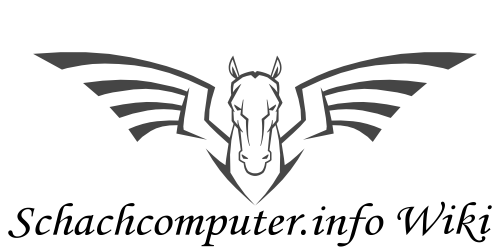Conchess Plymate Victoria
| Conchess Plymate Victoria | ||
|---|---|---|

| ||
| Hersteller | Conchess | |
| Markteinführung | 1990 | |
| CElo | ||
| Programmierer | Rathsman, Ulf | |
| Prozessor | 65C02 | |
| Prozessortyp | 8 Bit | |
| Takt | 5.5 - 6 MHz (11.0 - 12,2 MHz Quarz) | |
| RAM | 4 KB | |
| ROM | 32 KB | |
| Bibliothek | 56, 27 varianten (erweiterbar mit Zusatzmodul L-16 oder Victoria Library Cartridge) | |
| Einführungspreis | ||
| Rechentiefe | ||
| BT-2450 | ||
| BT-2630 | ||
| Colditz | ||
| Verwandt | ||
| Zugeingabe | Magnetsensoren | |
| Zugausgabe | LEDs | |
| Display | ||
| Stromversorgung | ||
| Spielstufen | 11 + Mattsuchstufe | |
| Maße | ||
| Sonstiges | ||
| Letzte kommerzielle Version von Ulf Rathsman | ||
| Level Info | ||
| Bedenkzeit | Level | |
| 30 Sek. / Zug | Stufe P5 | |
| 30 Min. / Partie | Keine Stufe für gesamte Partie! | |
| 60 Sek. / Zug | Stufe T1 | |
| 60 Min. / Partie | Keine Stufe für gesamte Partie! | |
| Turnier | Stufe T3 | |
| Analyse | Ja | |
Die Plymate Victoria Kassette wurde nur in sehr geringen Stückzahlen verkauft. Das Programm ähnelt der Version, welche während der 9. WMCCC in Portoroz auf einem TurboKit laufend zum Einsatz kam. In der offiziellen Verkaufsversion wurden einige Fehler behoben. Gleichzeitig handelt es bei dem Plymate Victoria Programm, um die letzte kommerzielle Version von Ulf Rathsman. Der Eröffnungsspezialist Sandro Necchi entwickelte etwas mehr als die Hälfte des Zusatzmoduls Victoria Library Cartridge: Master 6E.
APPENDIX to CONCHESS User's Guide
for Plymate Victoria
This appendix describes the additions made to Plymate Victoria in comparison with the Plymate 5.5 MHz program.
Plymate Victoria - User's Guide
INTRODUCTION
This appendix describes the additions made to the Plymate Victoria chess program in comparison with the Plymate 5.5 MHz program. Note that only the main cartridge is considered here, whereas the add-on cartridge is described in a separate paper.
The emphasis is an the operational aspects, but there is also a description of the main improvements that have been made in the search algorithm. (Other improvements that have been made are e.g. certain modifications of the positional evaluation.)
Keys and LED:s mentioned have been given names rather than graphical symbols, so here is an explanation for some of them:
- UP-DOWN-ARROW
This the two-way arrow key/LED found second from the top at the right edge of the board. It is the key by which you enter the "level mode".
- STOP
This is the "stop" key/LED found second from the bottom at the right edge of the board. It is the key by which (arnong other things) you leave the "level mode" and re-enter the "game mode".
- QUESTION-MARK
This is the "?" key/LED found 4:th from the bottom at the right edge of the board. It is the key used to activate the display of best moves, search depths -and now also evaluations.
- OFF
This is the "off" key/LED found at the very bottom at the right edge of the board, having the symbol looking like "0.". It is the key you will now use (in "level mode") to select evaluation display.
SEARCH DEPTH DISPLAY
The search depth display is enhanced, so that also search depths greater than 12 plies can now be displayed. The search depth is displayed as follows:
King LED off and
- Pawn LED blinks: 1 ply
- Pawn LED on: 2 plies
- Knight LED blinks: 3 plies
- Knight LED on: 4 plies
- Bishop LED blinks: 5 plies
- Bishop LED on: 6 plies
- Rook LED blinks: 7 plies
- Rook LED on: 8 plies
- Queen LED blinks: 9 plies
- Queen LED on: 10 plies
King LED blinks and
- Pawn LED blinks: 11 ply
- Pawn LED on: 12 plies
- Knight LED blinks: 13 plies
- Knight LED on: 14 plies
- Bishop LED blinks: 15 plies
- Bishop LED on: 16 plies
- Rook LED blinks: 17 plies
- Rook LED on: 18 plies
- Queen LED blinks: 19 plies
- Queen LED on: 20 plies
King LED an and
- Pawn LED blinks: 21 ply
- Pawn LED on: 22 plies
- Knight LED blinks: 23 plies
- Knight LED on: 24 plies
Note that search depths 1-10 are shown exactly as in the previous Plymate versions!
EVALUATION DISPLAY
At last the chess program lets us know how it evaluates the position! We can see if the computer thinks white or black has the better position (or if it is quite even), and if the advantage is worth material, or if it is just some fraction of a pawn. More about this is found below!
How to select evaluation display
The evalution can be displayed together with the familiar best move display when the "QUESTION-MARK" function is activated. Evaluation display is selected while you are in level mode. (As before, you enter level mode by pressing UP-DOWN-ARROW, and leave level mode by pressing STOP.) Once evaluation display is selected, it is activated and deactivated by the QUESTION-MARK key in the same way as best move and search depth displays are, and were in the previous Plymate version. Thus, if you want evaluation display automatically at each move, activate "QUESTION-MARK" in level mode.
Evaluation display is selected by using the OFF key as follows:
- No press: OFF LED is off.
Search depth, but not evalua¬tion will be displayed. This is exactly as for the previous Plymate programs.
- First press: OFF LED blinks.
Evaluation and search depth will be displayed, alternating. Within each cycle, the evaluation is displayed for a longer time than the search depth.
- Second press: OFF LED turns on.
Evaluation, but not search depth, will be displayed.
- Third press: Recycles to "No press" status.
How the evaluation is displayed
The evaluation is displayed on the six lower left LED:s (just as the search depth), i.e. on the LED:s marked with the piece type symbols. The philosophy has been to show the evaluation in reasonable detail, without making the interpretaion too complicated.
- LED 6 (King)
- off - The position is quite even (LED 5 blinks), or there is no evaluation (LED 5 off).
- on - White is better.
- blinks - Black is better.
- LED 5 (queen)
- off - Small advantage (detailed in LED:s 1-4). Note special meaning when LED 6 off!
- blinks - Clear advantage (detailed in LED:s 1-4). Note special meaning when LED 6 off!
- on - Advantage worth material (at least half a pawn, detailed in LED:s 1-4).
LED 1-4 For "Small advantage" or "Clear advantage": (pawn, knight, bishop, rook)
One of these LED:s will blink or be turned on. The interpretation is the same as for the level display, namely:
- LED 1 -blinks 1
- LED 1 -on 2
- LED 2 -blinks 3
- LED 2 -on 4
- LED 3 -blinks 5
- LED 3 -on 6
- LED 4 -blinks 7
- LED 4 -on 8
Thus, a value between 1 and 8 is displayed. The higher the value is, the greater is the advantage. Also "Clear advantage 1" represents a greater advantage than "Small advantage 8". Refer to the table below for complete information!
For "Advantage worth material":
In this case the piece symbols are used to show how large the advantage is. One or more of the pawn, knight, bishop and rook LED:s will be on, or blink. You read the material advantage just by adding the material values of these piece symbols. However, there is one exeption: The knight represents a (second) pawns value and not the value of a knight.
Piece LED:s blinking indicate that the evaluation is "somewhat less than the material displayed". Piece LED:s on mean "exactly as, or somewhat more than the material displayed".
Pieces are considered to be worth (roughly):
- Pawn 1
- Knight 3 Bishop 3
- Rook 5
- Queen 9
Example:
- LED 6: blinks - Black is better.
- LED 5: on - Advantage is worth material
- LED 4: blinks - Rook value
- LED 3: off
- LED 2: blinks - Pawn value
- LED 1: blinks - Pawn value
The values sum up to "rook and two pawns". Since the LED:s in the range 1-4 blink, the advantage is less than rook and two pawns. (According to the table below, it is in the interval 6.50-6.99. You find it looking for the LED key "xox.xx".)
Note an "advantage worth material".
Normally the evaluation reflects the material and positional situation at the end of the calculated main variation. However, the material evaluation is not always the same as the actual material, for example when
- There is a forced mate for either side.
- There is a forced draw.
- There is an unstoppable passed pawn.
- Some simple endgames, e.g. king and bishop vs. king and pawn, where the bishop side is certainly not considered to be two pawns up!
Note that being say "half a pawn up" can mean either:
- One pawn up, but Opponent has some positional compensation worth half a pawn.
- Equal material, but own positional advantage worth half a pawn.
Possible evaluation displays
Below is a table over all possible evaluation displays and their interpretation.
LED: KQRBNP EVALUATION SCORE 654321 Hexadecimal Decimal Undefined. Min. Max. Min. Max. .x.... Even. 0 0 0 0 o....x W Si 1 3 0.00 0.01 o....o W S2 4 7 0.02 0.03 o...x. W S3 8 B 0.03 0.04 o...o. W S4 C F 0.05 0.06 o..x.. W S5 10 13 0.06 0.07 o..o.. W S6 14 17 0.08 0.09 o.x... W S7 18 1B 0.09 0.11 o.o... W S8 1C 1F 0.11 0.12 ox...x W Cl 20 2B 0.13 0.17 ox...o W C2 2C 37 0.17 0.21 ox..x. W C3 38 43 0.22 0.26 ox..o. W C4 44 4F 0.27 0.31 ox.x.. W C5 50 5B 0.31 0.36 ox.o.. W C6 5C 67 0.36 0.40 oxx... W C7 68 73 0.41 0.45 oxo... W C8 74 7F 0.45 0.49 oo...x W Ml- 80 FF 0.50 0.99 oo...o W M1+ 100 17F 1.00 1.49 oo..xx W M2- 180 1FF 1.50 1.99 00..00 W M2+ 200 27F 2.00 2.49 oo.x.. W M3- 280 2FF 2.50 2.99 oo.o.. W M3+ 300 37F 3.00 3.49 oo.x.x W M4- 380 3FF 3.50 3.99 00.0.0 W M4+ 400 47F 4.00 4.49 oox... W M5- 480 4FF 4.50 4.99 000... W M5+ 500 57F 5.00 5.49 oox..x W M6- 580 5FF 5.50 5.99 000..0 W M6+ 600 67F 6.00 6.49 oox.xx W M7- 680 6FF 6.50 6.99 000.00 W M7+ 700 77F 7.00 7.49 ooxx.. W M8- 780 7FF 7.50 7.99 0000.. W M8+ 800 87F 8.00 8.49 ooxx.x W M9- 880 8FF 8.50 8.99 0000.0 W M9+ 900 97F 9.00 9.49 ooxxxx W M10- 980 9FF 9.50 9.99 000000 W M10+ A00 7FFF 10.00 mate LED: KQRBNP 654321 EVALUATION SCORE Hexadecimal Decimal Min. Max. Min. Max. x....x B S1 1 3 0.00 0.01 x....o B S2 4 7 0.02 0.03 x...x. B S3 8 B 0.03 0.04 x...o. B S4 F 0.05 0.06 x..x.. B S5 10 13 0.06 0.07 x..o.. B S6 14 17 0.08 0.09 x.x... B S7 18 1B 0.09 0.11 x.o... B S8 1C 1F 0.11 0.12 xx...x B Cl 20 2B 0.13 0.17 xx...o B C2 2C 37 0.17 0.21 xx..x. B C3 38 43 0.22 0.26 xx..o. B C4 44 4F 0.27 0.31 xx.x.. B C5 50 5B 0.31 0.36 xx.o.. B C6 5C 67 0.36 0.40 xxx... B C7 68 73 0.41 0.45 xxo... B C8 74 7F 0.45 0.49 xo.x.x B Ml- 80 FF 0.50 0.99 xo...o B M1+ 100 17F 1.00 1.49 xo..xx B M2- 180 1FF 1.50 1.99 xo..00 B M2+ 200 27F 2.00 2.49 xo.x.. B M3- 280 2FF 2.50 2.99 xo.o.. B M3+ 300 37F 3.00 3.49 xo.x.x B M4- 380 3FF 3.50 3.99 xo.o.o B M4+ 400 47F 4.00 4.49 xox... B M5- 480 4FF 4.50 4.99 xoo... B M5+ 500 57F 5.00 5.49 xox..x B M6- 580 5FF 5.50 5.99 xoo..o B M6+ 600 67F 6.00 6.49 xox.xx B M7- 680 6FF 6.50 6.99 xoo.00 B M7+ 700 77F 7.00 7.49 xoxx.. B M8- 780 7FF 7.50 7.99 x000.. B M8+ 800 87F 8.00 8.49 xoxx.x B M9- 880 8FF 8.50 8.99 x000.o B M9+ 900 97F 9.00 9.49 xoxxxx B M10- 980 9FF 9.50 9.99 x00000 B M10+ A00 7FFF 10.00 mate
Explanations
Each row of the table corresponds to one possible combination of piecetype LED displays.
The columns are described below. First column: LED displays
For each of the six piece type LED:s its status is shown as follows:
- off
- x -blinking o -on
Second column: General Interpretation
- W -White is better
- B -Black is better
- S -Small advantage
- C -Clear advantage
- M -Advantage worth material
- 1-8 -Level of advantage within group (if S or C)
- 1-10 -Advantage in pawn units (if M)
- - -Somewhat less than indicated by number
- + -Possibly somewhat more than indicated by number Rightmost columns: Evaluation scores
The evaluation score interval for each display is shown in the table as follows:
Hexadecimal
These scores are in hexadecimal notation, using the digits ABCDEF in addition to the "decimal" digits 0123456789. The hexadecimal Min. and Max. values are exact, since they are used by the program. Hexadecimal "100" corresponds to the value of one pawn.
Decimal
Most users will certainly be more interested in the decimal numbers when interpreting the evaluation scores. In the table the approximate decimal numbers are given so that "1" corresponds to the value of one pawn, and thus decimals are fractions of a pawn.
OPENING LIBRARIES
Main cartridge
Your Plymate Victoria system includes two cartridges. Since the analyzing part of the program is now larger than for the previous Plymate 5,5 MHz program, there is no longer room for the old opening library or any other large library in the main cartridge. However, the main cartridge does include a very small opening library, in fact less than 100 moves! It is quite possible to use the main cartridge without the add-on cartridge.
Add-on Cartridge
The add-on (second) cartridge of your Plymate Victoria system contains all the really interesting opening libraries! The main cartridge is designed to recognize automatically whenever the add-on cartridge is mounted and then disconnect the "mini¬library" contained in the main cartridge.
In the following we will assume that the add-on cartridge is mounted. Thus all libraries mentioned below are in the add-on cartridge.
Select an Opening Library
There is now an option to select between a number of different opening libraries in the add-on library cartridge included in the Plymate Victoria package. In fact, the libraries can even be used together in any possible combination! To select or deselect the specific libraries, proceed as follows:,
- - Select level mode (by pressing UP-DOWN-ARROW).
- - Select or deselect a certain library by putting a piece on the corresponding square on the H-file. The LED on the square indicates if the library is included (LED on) or excluded (LED off).
- Square H1 corresponds to library number 1 Square H2 corresponds to library number 2 ...(etc)
- Square H8 corresponds to library number 8
Please refer to the description of the libraries to get an idea what each library contains.
NOTE!
If all libraries are deselected the Plymate Victoria will play without any opening library of all, i.e. it will not use the "mini-library" of the main cartridge as long as the add-on cartridge is mounted.
Priority between libraries
If more than one library is used, the combination of them can be made in two different ways, with or without priorities (explained below). Select the option you want in level mode, using the G8 square.
- - With priorities: G8 LED on.
In this case, a library will be searched only if no move was found in the previous library searched. The libraries are always searched in the order 1-2-3-4-5-6-7-8. For example, library number 3 will be searched only if no move was found in library number 1 or 2.
- - Without priorities: G8 LED off.
All the selected libraries will be searched, with the same priority, thus concatenating all the selected libraries to one.
However, in one case there is a (reversed!) priority:
If a move is included with different evaluations in two or more libraries, the evaluation in-the library with the highest number will be used. This is to make it possible to modify the low numbered large standard libraries by selecting small additional high numbered libraries.
Include bad opening moves for computer
This option is mainly intended for training. When selected, the computer will include even moves marked "bad" in the libraries, moves that else would never be played by the computer. These moves will instead be considered as marked "to be played seldom". To enble/disable tis option, use the G7 square in level mode.
Note that the bad moves can be played with normal frequency, if the "seldom" option is disabled! Also, they can again be excluded if the "seldom => never" option is selected!
- - "Include bad moves" enabled: G7 LED on.
The computer will include bad moves in its opening repertoire (if not "seldom -> never" option selected).
WARNING: Do not use this option if you want to have the strongest possible play from the computer, e.g. in a tournament, since it may play very bad openings!
- - "Include bad moves" disabled: G7 LED off.
The computer will never play a move marked "bad" in a library, with the following exception: If more than one library is selected, and the move is acceptable according to at least one of the libraries, a move marked "bad" in one or more of the other libraries may be played. Even then, if the libraries are used "with priorities", a move marked "bad" in the lowest numbered library (where it is mentioned) will never be played from the opening module.
NOTE! The fact that a move is marked "bad" in an opening library is not transfered to the analyzing part of the program. This means that if all library moves in a given position are maked "bad", one of them may still be played by the analyzing part of the program.
Play certain moves often
Some moves are marked in the libraries to be played more often than others. There are three ways to treat these moves. Make your choice in level mode, using the G6 square.
- - "Often" enabled: G6 LED blinks.
The moves marked to be played often will be played more often than non-marked moves. The frequency is defined in the opening library itself, and may be 20%, 40%, etc. more than, and up to 5 times (or even more) the normal frequency.
- - "Often" disabled: G6 LED off.
The moves marked to be played often will be played with the same (normal) frequency as non-marked moves.
- - "Often => Always": G6 LED on.
The moves marked to be played often will be played "always" instead. "Always" means, that if there are one or more moves marked "always" in the library, one of them will always be selected. (There may be a difference in frequencies also between "always" moves.)
Play certain moves seldom
Some moves are marked in the libraries to be played more seldom than others. This option can be disabled. Make your choice in level mode, using the G5 square. Note that the setting of the "seldom" option will affect the frequency also of bad moves, if they are included.
- - "Seldom" enabled: G5 LED blinks.
The moves marked to be played seldom will be played more seldom than non-marked moves. The frequency is defined in the opening library itself, and may be 20%, 40%, 60%, or 80% of the normal frequency.
- - "Seldom" disabled: G5 LED off.
The moves marked to be played seldom will be played with the same (normal) frequency as non-marked moves.
- - "Seldom => Never": G5 LED on.
The moves marked to be played seldom will never be played. Note, however, that if there is no agreeable move at all in the opening libraries selected, such a move may still be played by the analyzing part of the program.
Initial settings
The initial settings of the options when you start a new game are:
- - Libraries 1, 2, 3, 4 selected - H1..H4 on, H5..H8 off
- - "With priorities" - G8 on
- - Bad moves not included - G7 off
- - "Often" enabled - G6 blinks
- - "Seldom" enabled - G5 blinks
Library search
In this section will be discussed somewhat how the library search works.
When starting a new game, the opening library is "opened". This means that when it is the computer's move the program will look for moves in the opening library before making any analysis an its own.
If the option "with priorities" is used the selected libraries will be searched, one after the other, until an acceptable move is found. This means that often not all of the selected libraries have to be searched.
If the option "without priorities" is used all of the selected libraries are searched. Thus, this option normally makes the library search consume some more time.
When a position is reached an the board where no move is found in the library, this is counted as a 'fair. When a certain number of 'fails' are accumulated, the opening library is closed and not searched again in this game (unless e.g. a move is taken back). The number of 'falls' it takes to close the library is larger for tournament games than for blitz games.
When playing blitz games it is of some importance how libraries and options are selected. Selecting several large libraries, especially "without priorities" makes the library search time¬consuming. In fact, the computer may run out of time if playing a very long variation from the library, since each move takes considerably more than the average five seconds to find.
So you have to decide whether to take the risk of having the computer run out of time or to play it safer by excluding large libraries.
The libraries
See separate manual for the library cartridge!
SEARCH ENHANCEMENTS
Selective search extensions
The search of some more variations are now extended to a greater depth than the nominal full width depth of the current iteration. Captures and responses to checks have always been extended, but now also most passed pawn moves and some king moves in pawn endgames are extended, improving tactical play concerning passed pawns and some pawn endgames. Also capture searches (at terminal nodes) are extended to greater depth than before, avoiding some miscalculations.
Exchanging pieces
The evaluation function has now been programmed with some ideas concerning when to exchange pieces and when not to. The general rules are:
- - Avoid exchanging pieces (but try to exchange pawns) when behind in material.
- - Exchange pieces (but avoid excahnging pawns) when ahead in material.
- - Avoid exchanging pieces, especially queens, when opponent's king exposed.
- - Exchange pieces, especially queens, when own king exposed.
Evaluation of mobility
An estimation of the mobility for queens, rooks, and bishops is now included in the evaluation function.
Endgame material evaluation
There is now a completely reworked material evaluation of simple endgames where either side has no pawn. In pawn endgames, being pawn up is generally given a material bonus of an extra pawn.
Use of clock time
The program now makes much better use of available clock time. As soon as any time is saved an the clock compared to the average time for each move available for the game, the computer now tries to spend the saved time within the next few moves.
- - User's Guide
OTHER CHANGES
Time loss confirming
There is no longer any need to confirm a time loss by pressing any key. Just keep an playing!