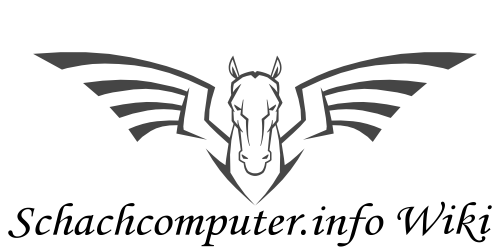Excalibur Chess Station
| Excalibur Chess Station | ||
|---|---|---|
 | ||
| Manufacturer | Excalibur | |
| Launch Year | 2002 | |
| Price | $39.95 | |
| Processor | SAMSUNG SAM47 S3C72F5 | |
| Clock | 1.5 MHz (CPU clock) | |
| RAM | 544 Byte x 4 Bit | |
| ROM | 16 KB (16K x 8 Bit) | |
| Opening Book | 3000 Half Moves | |
| Programmer | Nelson, Ron | |
| Elo | ||
| BT-2450 | - | |
| BT-2630 | - | |
| Colditz | - | |
| Related to | Excalibur King Arthur | |
| Move Input | Keys | |
| Move Output | LCD Display | |
| Display | LCD Display | |
| Power Supply | 3 LR44 (AG13) Batteries | |
| Playing Levels | 73 | |
| Dimensions | Board = 7 x 7 in (17.78 x 17.78 cm)
Handheld = 5 x 2.1/2 x 1/2 in (12.7 x 6.35 x 1.25 cm) | |
| Other | ||
| Opening Book Trainer, Hint, Help, Threat Warning Indicator, 16 Great GM Games, Automatic Shut-off, Screen Contrast Control, Undo (Take back up to 26 ply), Setup (for positions) plus many more. | ||
| Level Info | ||
| Play Settings | Level | |
| 30 Sec. / Move | Level 16 | |
| 30 Min. / Game | N/A | |
| 60 Sec. / Move | Level 31 | |
| 60 Min. / Game | N/A | |
| Tournament | N/A | |
| Analysis/Infinite | Level 73 | |
Introduction
In 2002 Excalibur announced to the world a new type of chess computer. A hybrid multi-use chess unit with a docking station! The idea was to cater for the Gameboy younger generation, the traveling player, as well as the traditional tabletop board player who could enjoy a game of chess while relaxing at home. With the Chess Station, Excalibur launched a product for all occasions at a price affordable to everyone.
Equipment
The Excalibur Chess Station consists of two products. A slim LCD Handheld portable chess unit and a magnetic sensory touch board, which has a PDA style Docking Station attached to the board.
Docking Station
The Docking Station is a 7” x 7” (17.78 x 17.78 cm) pressure sensitive chessboard with each playing square measuring approximately 7/8” x 7/8” (2.22 x 2.22 cm). Attached to the back of the board is the Docking Cradle, which has a 16 pin male connection for the LCD Handheld unit.

The Docking Station comes with a set of 16 black and white magnetic chess pieces. A Pawn measures approximately ¾” (1.9 cm) whereas a King measures 1.1/2” (3.8 cm). Although small these magnetic pieces react very smoothly with the pressure sensitive chessboard with just the slightest of touch. The move is instantly displayed on the LCD display of the Handheld stationed in the Docking Cradle. The coordination between chess piece, chessboard and LCD Handheld works perfectly and is a pleasure to observe and to use.
LCD Handheld
The Handheld that comes with the Docking Station is called the Excalibur Pocket LCD Chess. This unit is 5”

(12.7 cm) tall, 2.1/2” (6.35 cm) wide and ½” (1.27 cm) deep. The control console is at the bottom of the unit. There are 9 multi-directional movement control buttons in the center of the console. These buttons control the movement of the chess pieces on the LCD display when the Pocket LCD Chess is not docked in the Cradle of the Docking Station. Additional sets of 3 buttons are located to the left of the movement control buttons and also to the right of the movement control buttons. Each button has a multi-use role that activates and controls the many features programmed into the Pocket LCD Chess unit.
The LCD board screen measures 1.5/8” (4.01 cm) square. The displays are very clear and the chess pieces on the display as well as all the other information is easily visible. Contrast can be adjusted if required.
Quality and Workmanship
Although the board looks fragile when you first take it out of the box because of the Docking Station attachment giving it this strange unbalanced look this first impression is misleading, it is actually quite sturdy. The design, colors, and chess pieces in fact everything is surprisingly well made for the price. The Pocket LCD Chess unit is also well made and shows a good level of workmanship and design.
Game Controls and User Comfort
The board is very responsive to touch and therefore very easy to use. The Pocket LCD Chess unit is loaded with features. The 8-way directional control buttons work well and easily allows you to navigate the chess pieces when the Pocket LCD Chess unit is used independently of the board. The GO (Enter) is placed in the center of the directional control buttons. Almost everything you can think of is available as options:
- Modes/functions for Beginners:
- Hint (computer displays a recommended move)
- Book Opening Trainer (learn one of 34 book openings)
- Help (displays all legal moves for the piece selected)
- Train (provides 8 different training positions including practice exercises for checkmating Black's King)
- Threat Warning indicator with Threat Key (for flashing a threatening move)
- Other Features:
- human vs. human (2 player), human vs. computer, and computer vs. computer options
- Open (choose one of 34 different opening lines of play)
- Setup (set up a position for further study or play)
- Undo (take back one or more moves; you can play backwards up to 13 whole moves (26 ply), then replay that portion of the game or choose to enter an alternate line of play)
- adjustable automatic shutoff time (stops you from accidentally draining batteries)
- screen contrast control
- 16 preprogrammed "great games" from the History of Chess
Play Behavior and Strength
Excalibur rated the Pocket LCD unit at ELO 1750, which like all manufacturer ratings is too high. More realistically the unit seems to have a playing strength of between 1350-1450 Wiki ELO. It recognizes draws through 3-fold repetition, 50-move rule and stalemate. The experience in games indicates that the Pocket LCD will play consistent from opening move to ending. It will recognize mating opportunities a couple of moves before and punish the opponent.
Example Game
Conclusion
The Excalibur Chess Station is a well-designed computer priced at a price that everyone can afford. Players up to ELO 1400 should try this computer. It has so many options for teaching and improvement that will ensure you are not disappointed.
As an added bonus the Excalibur New York Times also works with the Docking Station.
Hopefully Excalibur will make some stronger computers someday available for the Docking Station.
-
Chess Station
-
Display
-
Chess Board
-
Handheld